UpdateDates 1.1 - Fast and easy way to update file
modification dates.
- Update file modification dates for a single file or all files in a folder.
- Increase or decrease the "Date Modified" field of the specified file(s).
- Specify number of days, hours, minutes, and/or seconds to add or remove
from the existing file modification times.
- Useful for synchronizing the date and time stamps of pictures taken with
multiple cameras. Adjust timestamps for time zone differences,
daylight savings time differences, and other time synchronization problems.
- Easy to use.
- FREE - Software is free.
- Works with all file types.
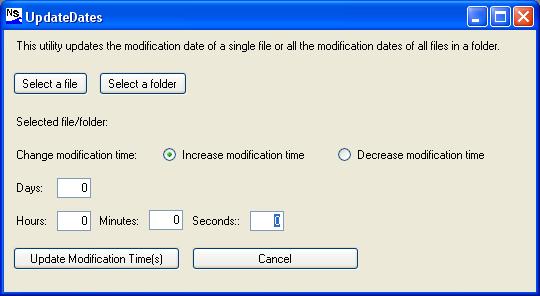
- Select a file or folder. If a folder is selected, the modification
time of all files in the folder will be adjusted.
- Select whether to increase or decrease the modification time.
- Enter the number of days to offset the file modification time.
- Enter the number of hours, minutes, and seconds to add or subtract from
each files modification time.
- Click on "Update Modification Time(s)" to perform the update.
System Requirements:
- Windows NT/2000/2003/XP/Vista
- 5 MB free disk space
Download the software for free:
UpdateDates.zip
Questions? Contact us at:
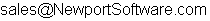
Copyright © 2014 Newport Software | Contact
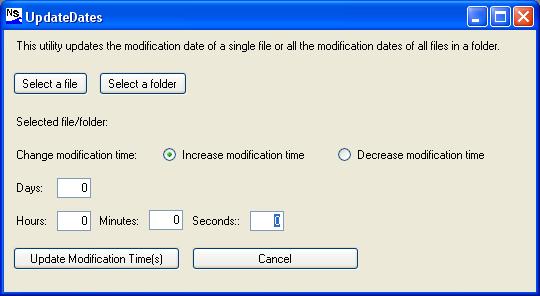
![]()
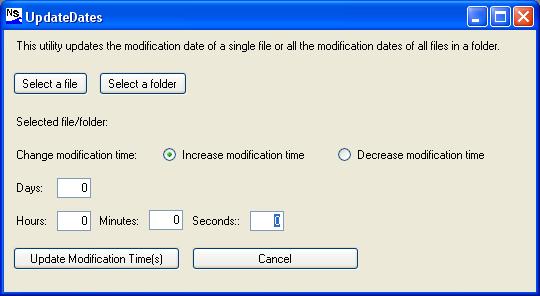
![]()